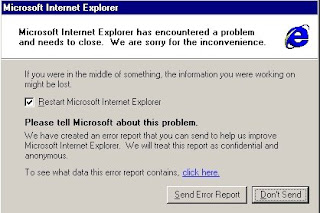 This tweak removes the IE Error Reporting tool from appearing with the option to send browser debugging reports to Microsoft.
This tweak removes the IE Error Reporting tool from appearing with the option to send browser debugging reports to Microsoft.1.Click Start->Run->type regedit
2.Go to HKEY_LOCAL_MACHINE\Software\Microsoft\Internet Explorer\Main
Note: Create both values listed below and set according to the bold type for the tweak to function properly.
3.Modify/Create the Value Name [IEWatsonEnabled] according to the Value Data listed below.
4.Data Type: REG_DWORD [Dword Value] and Value Name: IEWatsonEnabled
5.Value Data: [0 - Disabled / 1 - Enabled]
3.Modify/Create the Value Name [IEWatsonDisabled] according to the Value Data listed below.
4.Data Type: REG_DWORD [Dword Value] and Value Name: IEWatsonDisabled
5.Value Data: [0 - Disabled / 1 - Enabled]
6.Exit Registry and Reboot

0 comments:
Post a Comment